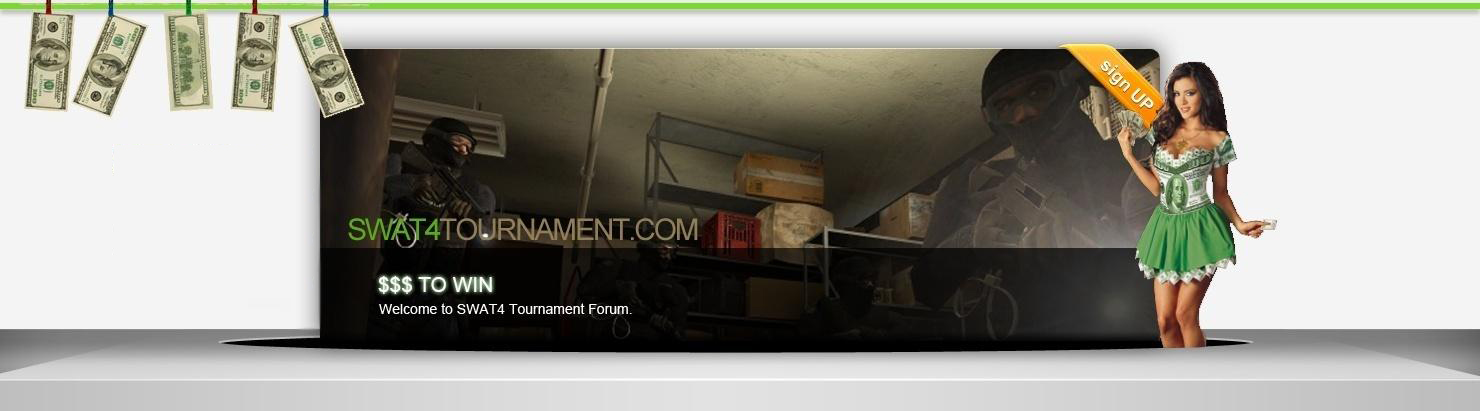(YOU HAVE TO LOG IN TO USE DOWNLOAD LINKS)
Method 1 (Allow Downloads):
Browse to your SWAT4\Content\System directory (eg. C:\Program Files\Sierra\SWAT4\Content\System)
-Open the file named Swat4.ini with a text editor (eg. notepad)
-Perform a search (CTRL + F) for AllowDownloads
-Make sure the found line reads AllowDownloads=True (change to True if necessary)
-Make sure to save (CTRL + S) the file before closing it.
-That's all. You're now ready to join the server with Antix.
SOURCE:
http://www.houseofpain.tk/Method 2 (Gez Client):
- Download Gez Client Mod v13 from
>>HERE<<- Unpack it to your HDD
- Run AMClient Setup (Swat4X).exe file (one of 3 downloaded and unpacked files)
- Install to your game system folder (eg. C:\Program Files\Sierra\SWAT4\Content\System)
-That's all. You're now ready to join the server with Antix.
Method 3 (Paste File):
- DOWNLOAD ANTICS v1
>>HERE<<.
- Now DRAG AND DROP or COPY PASTE the ANTICS V1, into your SYSTEM FOLDER (eg. C:\Program Files\Sierra\SWAT4\Content\System)...And your DONE!...You can have this file and still be able to join any servers without any problems.